Ocelline


Messages : 39
Age du personnage : 24
Date d'inscription : 03/01/2010
Feuille de personnage
Ton Carnet:
 |  Sujet: Commande n'1 sur Templactif : Catégories pour Alohomera Sujet: Commande n'1 sur Templactif : Catégories pour Alohomera  Mer 25 Jan - 22:48 Mer 25 Jan - 22:48 | |
| Hey, La commande de Potter's pour son forum Alohomera été réalisé par moi même par l'intermédiaire de Templactif. Le rendu est le suivant avec opacité minimum/progressive : 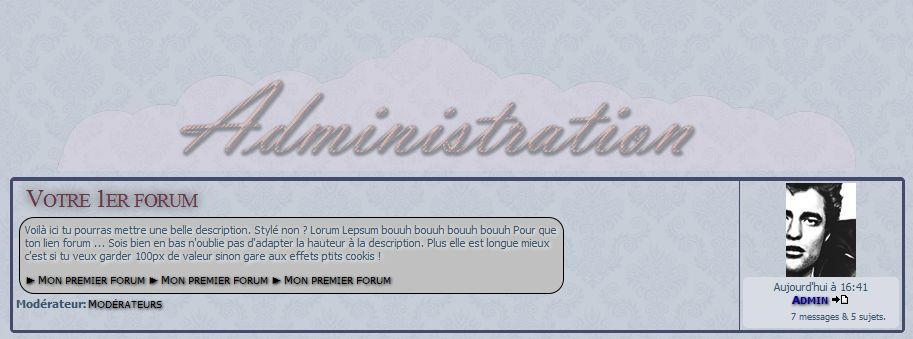 Réalisé à l'aide de modification du template index-box : Modification du titre, de la position du bouton et fusion des colonnes des messages. Avec utilisation de bloc arrondis, de texte ombré ainsi que de fieldset. Pouvoir parvenir à ce résultat nous devons mettre ce template là à la place du template index-box que vous avez actuellement : - Code:
-
<table width="100%" border="0" cellspacing="1" cellpadding="0" align="center"> <tr>
<td valign="bottom">
<div class="nav"><a class="nav" href="{U_INDEX}">{L_INDEX}</a>{NAV_CAT_DESC}</div>
</td>
</tr>
</table>
<!-- BEGIN catrow --><!-- BEGIN tablehead --><table width="100%" border="0" cellspacing="0" cellpadding="0"><tr>
<th colspan="{catrow.tablehead.INC_SPAN}" nowrap="nowrap" width="100%" class="secondarytitle"> {catrow.tablehead.L_FORUM} </th>
</tr></table><table class="forumline" width="100%" border="0" cellspacing="1" cellpadding="0">
<!-- END tablehead -->
<!-- BEGIN cathead -->
<tr>
<!-- BEGIN inc -->
<td class="{catrow.cathead.inc.INC_CLASS}" width="46"><img src="{SPACER}" height="0" width="46" /></td>
<!-- END inc -->
<td class="{catrow.cathead.CLASS_CAT}" colspan="{catrow.cathead.INC_SPAN}" width="100%">
<h{catrow.cathead.LEVEL} class="hierarchy">
<span class="cattitle">
<a class="cattitle" title="{catrow.cathead.CAT_DESC}" href="{catrow.cathead.U_VIEWCAT}">{catrow.cathead.CAT_TITLE}</a>
</span>
</h{catrow.cathead.LEVEL}>
</td>
<td class="{catrow.cathead.CLASS_ROWPIC}" colspan="3" align="right"> </td>
</tr>
<!-- END cathead -->
<!-- BEGIN forumrow -->
<tr>
<tr>
<!-- BEGIN inc -->
<!-- END inc -->
<td class="row1 over" colspan="{catrow.forumrow.INC_SPAN}" valign="top" width="100%" height="50">
<h{catrow.forumrow.LEVEL} class="hierarchy">
<span class="forumlink">
<a class="forumlink" href="{catrow.forumrow.U_VIEWFORUM}">{catrow.forumrow.FORUM_NAME}</a><br />
</span>
</h{catrow.forumrow.LEVEL}>
<table width="100%"><tr><td class="sep" width="75%"><div id="forumdesc"><span class="genmed">{catrow.forumrow.FORUM_DESC}</span></div></td><td width="25%"class="sousfo"><span class="gensmall" id="subforums">{catrow.forumrow.L_LINKS}{catrow.forumrow.LINKS}</span><script type="text/javascript">
jQuery('#subforums').html(jQuery('#subforums').html().replace(/, /g,' ')).removeAttr('id');
</script></td></tr></table>
<span class="gensmall">
<!-- BEGIN switch_moderators_links -->
{catrow.forumrow.switch_moderators_links.L_MODERATOR}{catrow.forumrow.switch_moderators_links.MODERATORS}
<!-- END switch_moderators_links -->
</span>
</td>
<!-- BEGIN forum_link_no -->
<td class="row3 over" align="left" valign="left" height="50" colspan="2">
<left><img title="{catrow.forumrow.L_FORUM_FOLDER_ALT}" src="{catrow.forumrow.FORUM_FOLDER_IMG}" alt="{catrow.forumrow.L_FORUM_FOLDER_ALT}" /></left>
<div class="lastm"><span class="gensmall">{catrow.forumrow.LAST_POST}<div class="forum-stats">{catrow.forumrow.POSTS} messages & {catrow.forumrow.TOPICS} sujets.</div></span></div>
</td>
<!-- END forum_link_no -->
</tr>
<!-- END forumrow -->
<!-- BEGIN catfoot -->
<tr>
<!-- BEGIN inc -->
<td class="{catrow.catfoot.inc.INC_CLASS}" width="46"><img src="{SPACER}" height="0" width="46" /></td>
<!-- END inc -->
<td class="spaceRow" colspan="{catrow.catfoot.INC_SPAN}" height="1"><img src="{SPACER}" alt="" height="1" width="1" /></td>
</tr>
<!-- END catfoot -->
<!-- BEGIN tablefoot -->
</table>
<div id="table_foot"></div>
</div><div class="catfoot"></div>
<img src="{SPACER}" alt="" height="5" width="1" /><!-- END tablefoot --><!-- END catrow --> Avant de mettre votre image en titre de catégorie, il faut pour avoir une opacité progressive créer une page javascript sur FA et y intégrer ce code : - Code:
-
$(document).ready(function(){
$(".fading").fadeTo("slow", 0.3); // This sets the opacity of the thumbs to fade down to 30% when the page loads
$(".fading").hover(function(){
$(this).fadeTo("slow", 1.0); // This should set the opacity to 100% on hover
},function(){
$(this).fadeTo("slow", 0.3); // This should set the opacity back to 30% on mouseout
});
}); Tu enregistre et tu colle le code suivant dans : Général -> Forum -> Configuration -> Description du site : - Code:
-
<script type=text/javascript src=ICI MET LE LIEN DE TA PAGE JAVA></script> Pour mettre une image entant que titre de catégorie il faut mettre ce code ci à la place du titre avec l'opacité progressive : - Code:
-
<img src="http://img710.imageshack.us/img710/561/administrationcodage.png" class="fading"> Le CSS à mettre dans la feuille de style est le suivant : - Code:
-
/*---------------- LIENS CATEGORIES ----------------*/
a.forumlink:link, a.forumlink:visited {
font-family: Courrier New;
font-size:25px;
font-style: bold;
color: #6b3746;
display: block;
margin-left:10px;
text-shadow: #1A1918 0px 0px 10px;
margin-bottom:-20px;
font-weight: normal;
letter-spacing:-1px;
}
a.forumlink:hover, a.forumlink:hover:visited {
font-family: Courrier New;
font-size:25px;
font-style: bold;
color: #7D4444;
display: block;
margin-left:10px;
text-shadow: #1A1918 0px 0px 10px;
margin-bottom:-20px;
font-weight: normal;
letter-spacing:-1px;
}
/*---------------- SOULIGNEMENT ----------------*/
a:hover {
text-decoration: none !important;
}
table tr td div span.petit
{
display: none;
}
a{
text-decoration:none;
}
a:hover{
text-decoration:none;
}
/*---------------- AFFICHAGE DES CATEGORIES ----------------*/
/*---- Cette partie correspond à l'onglet "X messages dans X sujets" ------*/
.forum-stats{
font-size:9px;
padding:3px;
text-align:center;
width:180px;
margin-top: 2px;
}
.lastm {
background-color:#D8DCE5;
font-size:8px;
padding:3px;
text-align:center;
width:150px;
-moz-border-radius:5px;
-webkit-border-radisu:5px;
}
/*ligne de séparation entre description et sous-forums
.sep{
border-right: 1px solid #2E181B;/*épaisseur style et couleur de la ligne*/
} */
/*fond description
#forumdesc{
background-color:transparent;
-moz-border-radius:5px;
-webkit-border-radius:5px;
border-radius:5px;
color:#000000;
font-size:11px;
padding-top:2px;
padding-bottom:-10px;
margin-top:2px;
text-align:center;
width:400px;
-moz-box-shadow-inset: 1px 1px 3px #000000;
}*/
#forumdesc {
font-family:Arial;
font-size:9px;
text-align:justify;
}
/*---------------- SOUS FORUMS ----------------*/
.sousfo{
padding: 2px;/*marge intérieure*/
overflow: auto;
height:50px;
position:top;
font-size:7px;
}
a.sousfo{
font-size:4px;
}
/*---------------- BORDS FORUM ----------------*/
.bodyline {
border-left:0px solid #190C0E;
border-right:0px solid #190C0E;
padding-top:-15px;
-moz-box-shadow: 0px 0px 10px #000;
}
.forumline{
-moz-border-radius:5px;
}
/*---------------- SUPPRESSION BORDURES DE TITRES ----------------*/
.row3Right
{
border: none !important;
}
.thHead
{
border: none !important;
}
.thCornerL, .thCornerR, .thTop
{
border: none !important;
}
.thLeft, .thRight
{
border-left: none !important;
border-right: none !important;
}
.catLeft, .catRight
{
border: none! important;
}
.catHead
{
border: none !important;
}
.catBottom
{
border: none !important;
}
/*---------------- ESPACES FORUM ----------------*/
body{
margin-top: 0px;
margin-bottom: -30px;
}
#i_logo {
margin-top:-10px;
margin-left:-100px;
margin-right:-100px;
margin-bottom:-10px;
}
/*---------------- OMBRES ----------------*/
u{border-bottom: 1px dotted;text-decoration: none}
table tr td div span.petit
{
display: none;
}
a{
text-decoration:none;
text-shadow: black 1px 1px 2px;
}
a:hover{
text-decoration:none;
text-shadow: black 1px 1px 2px;
}
/*---------------- FOND DE CHAMP TEXTE ---------------*/
textarea {
background-image: #47252F;
}
/* BORDS FORUMS ARRONDIS
.forumline{
background-color: #B1C6C7;
-moz-border-radius: 0px 0px 14px 14px ;
border-bottom: 8px #B1C6C7 solid;
border-top: 1px #B1C6C7 dotted;
border-right: 1px #B1C6C7 solid;
border-left: 1px #B1C6C7 dotted;}
.forumline
{
background-color: transparent;
background-image: url(http://i41.tinypic.com/10hpxmx.png);
background-repeat: repeat;
padding-left: 20px;
padding-right: 18px;
border: none;
} */
/* CREER UN CADRE AVEC DES IMAGES DANS UNE TABLE
#table_head
{
width: 850px;
height: 47px;
background-color: transparent;
background-image: url(http://i44.tinypic.com/2h5si9s.png);
background-repeat: no-repeat;
}
#table_foot
{
width: 850px;
height: 47px;
background-color: transparent;
background-image: url(http://i41.tinypic.com/fxdk6g.png);
background-repeat: no-repeat;
} */
/* ENTETE ET FOOTER CATEGORIE
.cathead {
width: 850px; height: 118px;
margin: auto;
background: url('http://i41.tinypic.com/bi1c74.png') top center no-repeat;
}
.catbody {
width: 850px;
margin: auto;
background: url('http://www.pixyup.com/uploads/252043434ef77cef12e5d.png') center repeat-y;
}
.catfoot {
width: 850px; height: 118px;
margin: auto;
background: url('http://i43.tinypic.com/k33ipk.png') bottom center no-repeat;
} */
/Code pour le titre des catégories/
.secondarytitle {
background-image: url('http://img15.hostingpics.net/pics/168207atgorpo1.png');
background-repeat: no-repeat;
background-color: transparent;
background-position: bottom left;
height:300px;
width:600 px;
text-align: left;
padding-left: 5px;} Pour réaliser le même codage que les descriptions, insérez ce code dans vos descriptions : - Code:
-
<div style="width:100%;float:left;border:1px solid black;height:65px;padding:5px;margin-right:5px;margin-top:5px;text-shadow:2px 1px 3px white;-moz-border-radius:15px 15px 15px 15px;background-color:silver">Voilà ici tu pourras mettre une belle description. Stylé non ? Lorum Lepsum bouuh bouuh bouuh bouuh Pour que ton lien forum ... Sois bien en bas n'oublie pas d'adapter la hauteur à la description. Plus elle est longue mieux c'est si tu veux garder 100px de valeur sinon gare aux effets ptits cookis !<p><a href="http://ocelline-testdesign.kanak.fr/f1-votre-1er-forum"> ► Mon premier forum</a> <a href="http://ocelline-testdesign.kanak.fr/f1-votre-1er-forum"> ► Mon premier forum</a> <a href="http://ocelline-testdesign.kanak.fr/f1-votre-1er-forum;"> ► Mon premier forum</a> </p></div> (c) 2012 Zanga Ocelline Ne pas reproduire sans mon autorisation, codage qui n'est pas en Libre Service pour le moment. Rappel des titrages de commande : Rouge foncée : N'est pas en LS Olive : Commande sans nouvelle Vert : Est en LS
Dernière édition par Admin le Jeu 17 Mai - 14:10, édité 2 fois | |
|
Ocelline


Messages : 39
Age du personnage : 24
Date d'inscription : 03/01/2010
Feuille de personnage
Ton Carnet:
 |  Sujet: Re: Commande n'1 sur Templactif : Catégories pour Alohomera Sujet: Re: Commande n'1 sur Templactif : Catégories pour Alohomera  Mer 25 Jan - 22:52 Mer 25 Jan - 22:52 | |
|
Dernière édition par Admin le Mar 31 Jan - 18:54, édité 1 fois | |
|
Ocelline


Messages : 39
Age du personnage : 24
Date d'inscription : 03/01/2010
Feuille de personnage
Ton Carnet:
 |  Sujet: Re: Commande n'1 sur Templactif : Catégories pour Alohomera Sujet: Re: Commande n'1 sur Templactif : Catégories pour Alohomera  Mar 31 Jan - 18:41 Mar 31 Jan - 18:41 | |
| Hey
EDIT : -> Personnalisation des descriptions
-> Modification du titre de catégorie.
-> Nouveaux codes à mettre. | |
|
Ocelline


Messages : 39
Age du personnage : 24
Date d'inscription : 03/01/2010
Feuille de personnage
Ton Carnet:
 |  Sujet: Re: Commande n'1 sur Templactif : Catégories pour Alohomera Sujet: Re: Commande n'1 sur Templactif : Catégories pour Alohomera  Jeu 17 Mai - 14:10 Jeu 17 Mai - 14:10 | |
| Codage mis en Libre Service :smile | |
|
Contenu sponsorisé
 |  Sujet: Re: Commande n'1 sur Templactif : Catégories pour Alohomera Sujet: Re: Commande n'1 sur Templactif : Catégories pour Alohomera  | |
| |
|
